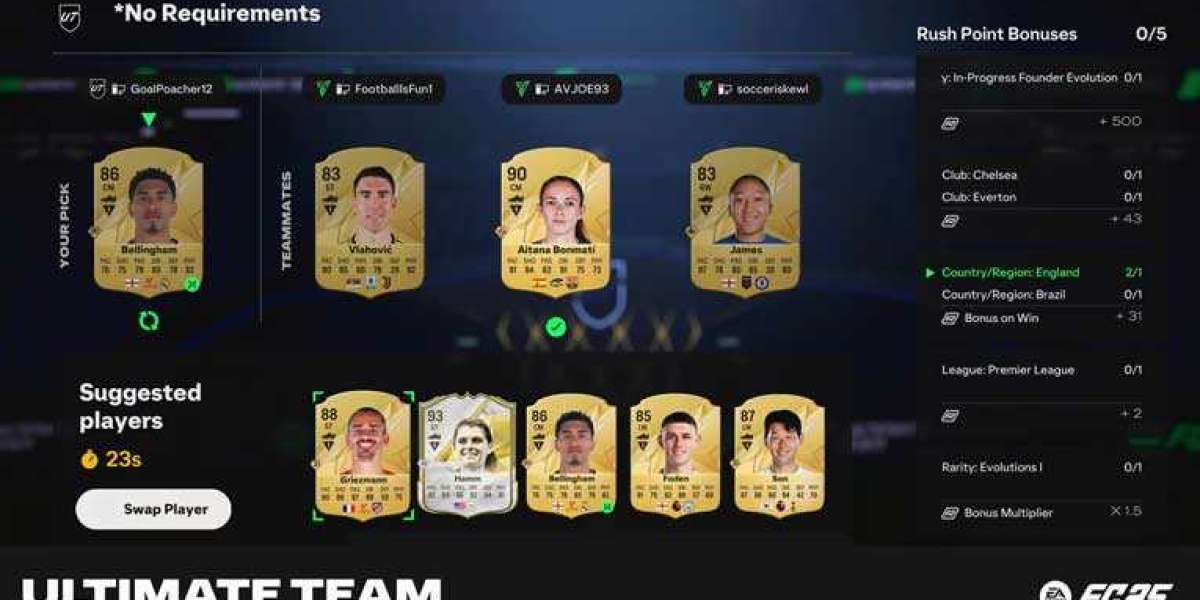JPG To PNG Converter
JPG to PNG conversion that preserves EXIF information
Introduction
Every image captured by digital photography has a deeper meaning than meets the eye. This story is often contained in the EXIF data, a treasure trove of information that includes details on the camera settings, the date and time of capture, and even geolocation. But when converting JPG images to PNG format, it might be challenging to maintain this crucial EXIF data. This book examines the value of EXIF information, the minor distinctions between JPG and PNG formats, challenges associated with conversion, and effective techniques for preserving EXIF integrity without sacrificing image quality.Whether you're using an online JPG to PNG Converter, image editing software, or custom scripts, ensuring EXIF preservation is crucial for preserving the essence of each digital moment.
Why EXIF Data Matters
EXIF, short for Exchangeable Image File Format, serves as the backbone of digital imaging metadata. It not only documents the technical aspects of an image but also adds contextual richness, aiding in categorization, organization, and understanding. From photography enthusiasts to professionals, preserving EXIF data ensures authenticity and facilitates efficient postprocessing workflows.
Understanding JPG and PNG Formats
JPEG (Joint Photographic Experts Group) and PNG (Portable Network Graphics) stand as two of the most prevalent image formats on the web. While JPG excels in compressing photographic images with minimal loss of quality, PNG is favored for its lossless compression, making it ideal for graphics and images with transparency. Despite their differences, both formats have unique characteristics that impact the preservation of EXIF data during conversion.
Challenges in Converting JPG to PNG
The conversion from JPG to PNG presents a fundamental challenge: maintaining EXIF data integrity while transitioning between formats. Unlike JPG, which embeds EXIF metadata within the image file, PNG typically lacks native support for EXIF preservation. Consequently, conventional conversion methods often strip away this vital information, resulting in loss of context and utility.
Methods to Preserve EXIF Data
- Using Online Converters
Online conversion tools offer convenience and simplicity, allowing users to convert images effortlessly through web browsers. While many online converters claim to retain EXIF data during conversion, results may vary depending on the platform and settings used. Prioritize reputed converters with explicit EXIF preservation features to ensure optimal results.
- Utilizing Image Editing Software
Image editing software like Adobe Photoshop, GIMP, or Lightroom provides greater control over the conversion process. By opening the JPG image and exporting it as PNG, users can often access advanced settings to preserve EXIF metadata. However, this method demands familiarity with the software's functionalities and may require manual intervention for optimal results.
- Writing Custom Scripts
For advanced users and developers, writing custom scripts or utilizing programming libraries offers a tailored approach to EXIF preservation. Programming languages such as Python with libraries like Pillow empower users to extract EXIF data from JPG images and embed it into PNG files seamlessly. While this method requires technical expertise, it offers unparalleled flexibility and scalability.
Comparing Results: Quality and Efficiency
In evaluating the efficacy of different conversion methods, factors such as image quality, file size, and EXIF retention play pivotal roles. Online converters, while convenient, may sacrifice quality for speed, resulting in compressed images with reduced EXIF data. Conversely, manual methods through image editing software or custom scripts offer finer control over the conversion process, ensuring superior quality and comprehensive EXIF preservation.
Practical Applications and Benefits
The ability to preserve EXIF data during JPG to PNG conversion extends beyond mere convenience; it enhances the usability and value of digital imagery across various domains. From ecommerce platforms requiring detailed product information to forensic analysis relying on metadata for authenticity verification, maintaining EXIF integrity fosters trust, accuracy, and efficiency in diverse applications.
Conclusion
In the ever-evolving landscape of digital imaging, the preservation of EXIF data stands as a testament to the essence of each captured moment. While the conversion from JPG to PNG poses inherent challenges, employing the right methodologies ensures seamless transition without sacrificing vital metadata. Whether through online converters, image editing software, or custom scripts, prioritizing EXIF preservation, using a reliable JPG to PNG Converter, empowers users to unlock the full potential of their digital imagery, preserving stories for generations to come.
FAQs
- Why is preserving EXIF data important when converting JPG to PNG?
Preserving EXIF data ensures the integrity and authenticity of digital images by retaining crucial metadata such as camera settings, date and time of capture, and geolocation. This information not only adds context to the image but also aids in organization, categorization, and postprocessing workflows. Without EXIF data, images lose valuable details that contribute to their overall meaning and utility.
- Can all online converters retain EXIF data during JPG to PNG conversion?
While many online converters claim to preserve EXIF data, the results can vary depending on the platform and settings used. It's essential to choose reputed converters that explicitly mention EXIF preservation features. Additionally, users should carefully review the output files to ensure that the converted PNG images maintain their original metadata intact.
- Are there any limitations to using image editing software for preserving EXIF data during conversion?
Image editing software like Adobe Photoshop, GIMP, or Lightroom offers greater control over the conversion process, but it may require manual intervention and technical expertise. Users must be familiar with the software's functionalities and settings to ensure optimal preservation of EXIF metadata. Additionally, some software may not fully support certain EXIF tags or may require additional plugins for comprehensive preservation.
- How can custom scripts or programming be beneficial for EXIF preservation during conversion?
Custom scripts or programming languages like Python with libraries such as Pillow provide a tailored approach to EXIF preservation, offering unparalleled flexibility and scalability. With custom scripts, users can extract EXIF data from JPG images and embed it into PNG files seamlessly, ensuring comprehensive metadata retention. While this method demands technical expertise, it offers the most control over the conversion process and is highly customizable to specific requirements.