Are you thinking of purchasing an online product but currently you’re struggling to make ends meet? Well, guess what SPaylater has got your back as it provides you installment plans for multiple online products and services for up to 12 months.
Quick Overview On How To Pay Spaylater Using GCash:
Step 1: Open the Shopee
Step 2: Payment
Step 3: Select GCash
Step 4: Email Verification
Step 5: GCash Login
In this article, we will provide you with a step-by-step guide on how to pay your SPaylater finances through the GCash app. If you’re someone who wants to know that, keep reading as we have broken down the process into multiple steps to help you find out your answer regarding how to pay SPaylater through using GCash.
Steps On How To Pay Spaylater Using GCash:
Step 1: Open The Shopee
First and foremost open the Shopee application and click on the “me” icon in the bottom right where you’ll find the SPaylater icon, tap on that.

Step 2: Payment
This will redirect you to a page where you’ll tap on the option “Pay now”. You will find another page where you’ll tap on the option “Payment Method”.
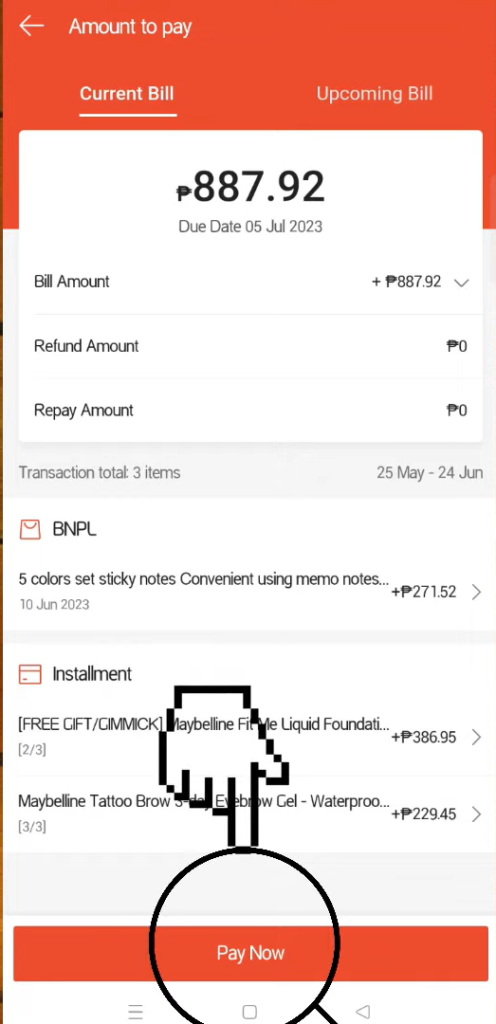
Step 3: Select GCash
You will find a list of options in which you’ll tap on “Payment Centre/E-wallet” and under that you’ll select GCash.
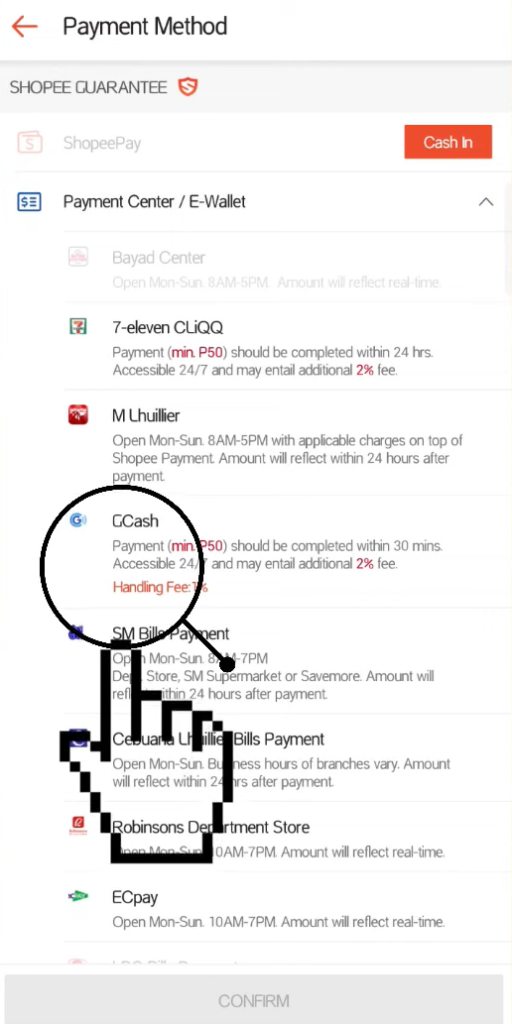
Step 4: Email Verification
After the above mentioned step you’ll click on “Pay now”. After this you’ll enter your email in the provided list and click on the “pay” button below.
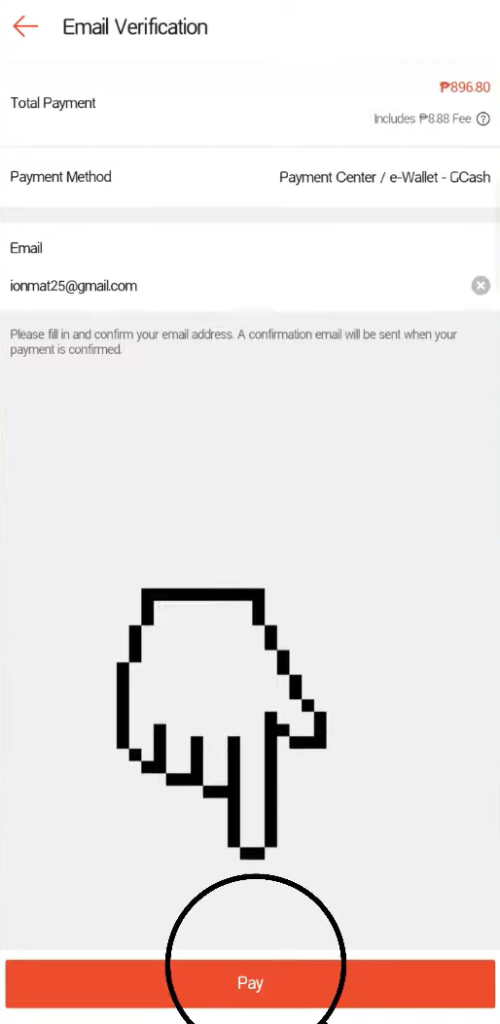
Step 5: GCash Login
This will redirect you on to another page where you’ll type your GCash number,Authentication code and your MPIN lastly. To check out you will tap on the “pay” option below and you’ll receive a successful payment notification eventually.
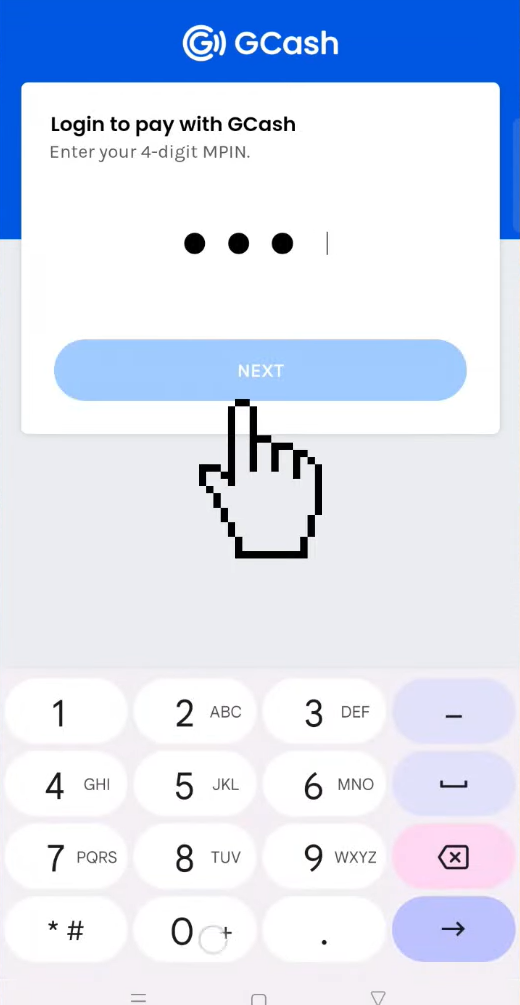
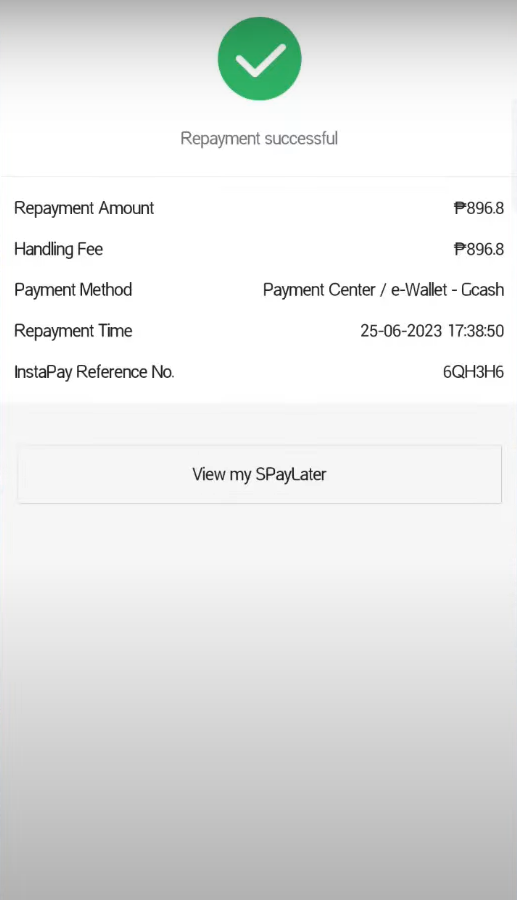
Kudos! You’ve successfully managed to pay SPaylater using GCash in the Philippines. That was a simple process to pay SPaylater using GCash credit. Now you can enjoy your online installment payments without any hassles or worries.
To learn more about online payments via GCash visit Money Tech Guide.
FAQs|How To Pay Spaylater Using GCash
How do I pay for SPayLater?
There are a multiple variety of payment options available out there out of which some are the following:Shopee pay, Online Banking, Cash payment, Credit/Debit Card and GCash.
Can I use SPayLater with a debit card?
You can pay for your SPaylater installments and Bills using the Shopee App through the Credit/Debit card option.
Can I use SPayLater to pay my bills?
Yes definitely! you can pay for your utility bills using the SPaylater application.
What is the maximum loan amount that Spaylater offers?
For Paylater service Shopee offers up to PHP 50,000 credit limit but it can certainly depend on your account history.
Can the Spaylater Limit be increased?
That is not in your domain, you certainly don’t have the option to do that yourself. It will be applied on your account according to your spending and repayment behavior.
Are Spaylater deals available on Shopee?
Yes SPaylater provides its users access to a bunch of offers and discounts that can be availed by its users.
Can I deactivate Spaylater?
No, you cannot remove this feature once you have activated your SPaylater account although you can choose not to use it. This will do no harm or extra charging if it remains unused.


