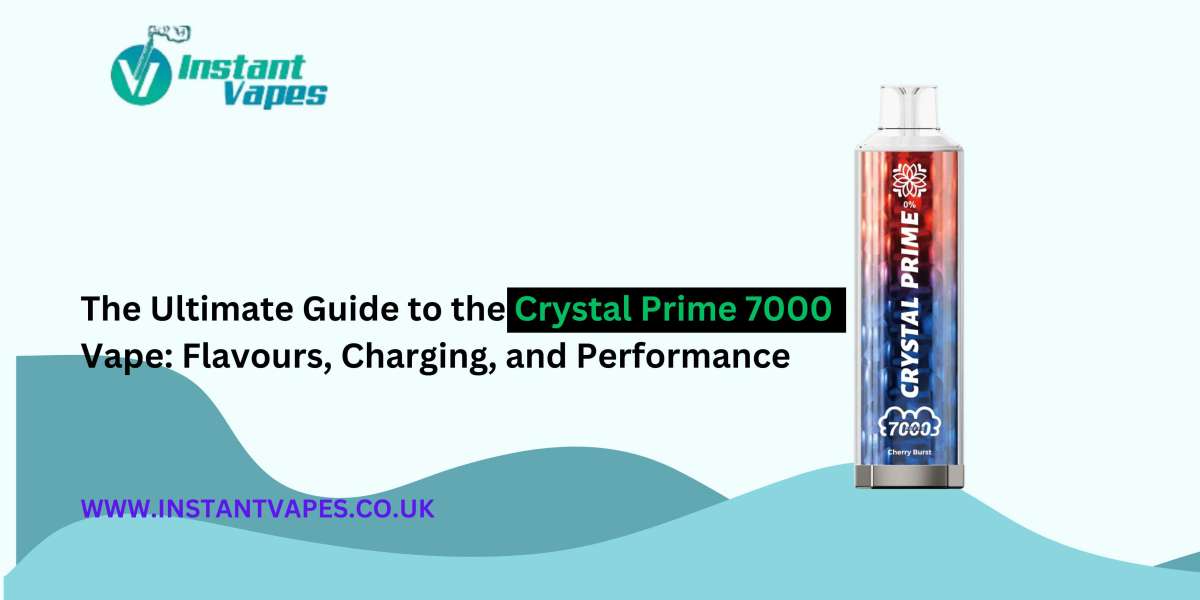Effective payroll management is crucial for the smooth operation of any business. QuickBooks provides comprehensive payroll management features that simplify the process, ensuring accurate and timely payment of your employees. This detailed guide will walk you through the steps to set up QuickBooks for payroll management, enabling you to handle payroll with ease and confidence.
Understanding QuickBooks Payroll Features
QuickBooks Payroll offers a range of features designed to streamline payroll processes, including:
- Automated Payroll Calculations: Quickly and accurately calculate employee wages, taxes, and deductions.
- Direct Deposit: Ensure timely payments directly to your employees' bank accounts.
- Tax Filing: Automate federal and state tax filings to stay compliant.
- Employee Self-Service: Provide employees with access to their pay stubs and tax forms.
Choosing the Right QuickBooks Payroll Plan
QuickBooks offers several payroll plans to suit different business needs. Evaluate your requirements and choose the best plan:
- Core: Ideal for small businesses with basic payroll needs.
- Premium: Includes additional features like HR support and same-day direct deposit.
- Elite: Offers comprehensive payroll and HR services with tax penalty protection.
Setting Up QuickBooks Payroll
1. Setting Up Your QuickBooks Payroll Account
Creating Your Payroll Account
- Log in to your QuickBooks Online or QuickBooks Desktop account.
- Navigate to the Payroll menu and select Get Started.
- Choose the payroll plan that best suits your business needs.
- Follow the prompts to set up your payroll account, providing necessary business and employee information.
Customizing Payroll Settings
- Access the Settings menu and select Payroll Settings.
- Customize your payroll preferences, including pay schedules, tax settings, and payment methods.
- Set up direct deposit by entering your bank account details.
2. Adding Employees
Entering Employee Information
- Go to the Payroll menu and select Employees.
- Click on Add an Employee.
- Enter the employee’s personal information, including their name, address, and social security number.
- Provide details about their pay rate, deductions, and tax withholdings.
Setting Up Pay Schedules
- In the Payroll menu, select Pay Schedules.
- Click on Add a Pay Schedule.
- Choose the pay frequency (e.g., weekly, bi-weekly, monthly) and set the start date.
- Assign employees to the appropriate pay schedule.
Also read : How to Set Up QuickBooks for Your Small Business
3. Running Payroll
Processing Payroll
- Navigate to the Payroll menu and select Run Payroll.
- Choose the pay period and pay date.
- Review the employee information and make any necessary adjustments.
- Click on Submit Payroll to process the payments.
Issuing Payments
- For direct deposit, ensure your employees have provided their bank account details.
- For paper checks, print the checks using QuickBooks-compatible check stock.
4. Managing Payroll Taxes
Setting Up Tax Information
- In the Payroll menu, select Tax Setup.
- Enter your federal and state tax identification numbers.
- Configure tax settings according to your business’s tax requirements.
Filing Payroll Taxes
- QuickBooks will automatically calculate and withhold the appropriate taxes.
- Navigate to the Taxes menu to view upcoming tax payments and filings.
- Follow the prompts to file and pay your taxes electronically.
Maintaining Payroll Records
1. Generating Payroll Reports
QuickBooks allows you to generate various payroll reports to help you manage your payroll processes effectively.
- Go to the Reports menu and select Payroll Reports.
- Choose the report you need, such as Payroll Summary, Employee Earnings, or Tax Liability.
- Customize the report parameters and run the report.
2. Keeping Employee Records Updated
- Regularly update employee information in the Employees menu.
- Ensure that all changes in pay rates, deductions, and tax withholdings are accurately reflected in QuickBooks.
Ensuring Compliance with QuickBooks Payroll
1. Staying Updated on Payroll Laws
- Regularly check for updates on federal and state payroll laws.
- QuickBooks often provides updates to help you stay compliant with changing regulations.
2. Automating Compliance Tasks
- Use QuickBooks to automate compliance tasks such as tax filings and payments.
- Set reminders for important payroll deadlines to avoid penalties.
Leveraging QuickBooks Payroll Integrations
1. Time Tracking Tools
Integrate QuickBooks Payroll with time tracking tools like TSheets to streamline employee time tracking and payroll processing.
2. Benefits Management
Integrate with benefits management systems to handle employee benefits and deductions efficiently.
3. Accounting Software
Ensure seamless integration with QuickBooks accounting software to maintain accurate financial records and streamline bookkeeping.
Conclusion
Setting up QuickBooks for payroll management is a vital step in ensuring the smooth operation of your business’s payroll processes. By following this comprehensive guide, you can set up and customize QuickBooks Payroll to meet your specific needs, ensuring accurate and timely payments to your employees. Regular updates and integrations with other business tools will further enhance your payroll management, helping you maintain compliance and streamline your financial operations.