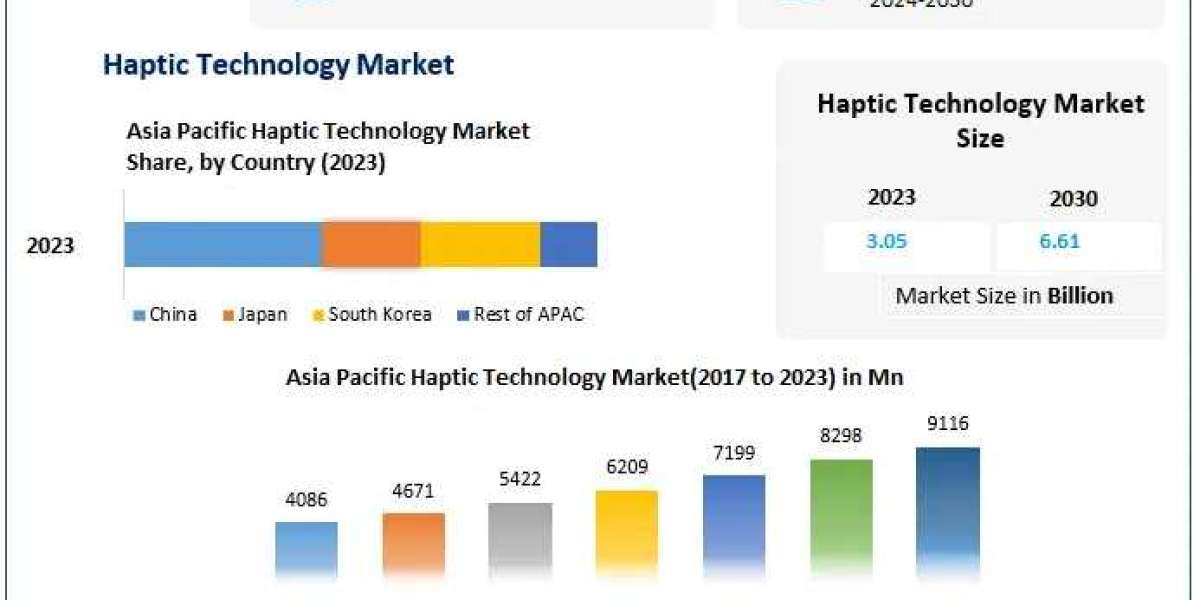In the era of digitalization, the Indian government has streamlined the process for registering Micro, Small, and Medium Enterprises (MSMEs) through the Udyam Registration portal. The Udyam re-Registration certificate is a crucial document for businesses to avail benefits under various government schemes. This article provides a comprehensive guide on how to download the Udyam Registration certificate.
Understanding Udyam Registration
Udyam Registration is a simplified process introduced by the Ministry of Micro, Small, and Medium Enterprises (MSME) on July 1, 2020. It replaced the earlier process of registering MSMEs, known as Udyog Aadhaar. The primary objective is to make it easier for small businesses to register and benefit from various government incentives and subsidies.
Why is Udyam Registration Important?
- Legal Recognition: The Udyam certificate serves as legal proof of your business being an MSME.
- Access to Benefits: MSMEs can avail various government schemes, subsidies, and financial support.
- Ease of Doing Business: The registration simplifies the process of getting loans and helps in getting priority sector lending.
- Market Access: It increases market visibility and trust among customers and clients.
Steps to Download Udyam Registration Certificate
Step 1: Visit the Official Udyam Registration Portal
The first step is to visit the official Udyam Registration portal. Ensure that you are on the authentic government website to avoid any fraudulent activities.
Step 2: Log In to Your Account
On the homepage, you will find the option to log in. You need to log in using your Udyam Registration Number (URN) and your mobile number or email address. An OTP will be sent to your registered mobile number or email for verification.
Step 3: Navigate to the Certificate Download Section
Once you are logged in, navigate to the section where you can download the Udyam Registration certificate. This is typically found under the ‘Print/Verify’ tab.
Step 4: Enter the Required Details
You will be prompted to enter details such as your Udyam Registration Number (URN) and your mobile number or email ID. Ensure that the details match those provided during the registration process.
Step 5: Verify and Download
After entering the required details, click on the ‘Validate Generate OTP’ button. Enter the OTP received on your registered mobile number or email address. Upon successful verification, you will be redirected to a page where you can download your Udyam Registration certificate.
Tips for a Smooth Download Process
- Correct Information: Ensure that all the information you enter matches the details provided during the registration process.
- Stable Internet Connection: A stable internet connection is crucial to avoid interruptions during the download process.
- Secure Browser: Use a secure and updated browser to prevent any security issues.
- Save the Certificate: Once downloaded, save the certificate in a secure location on your device. It is also advisable to keep a printed copy for your records.
Common Issues and Troubleshooting
Despite the streamlined process, users may encounter issues while downloading their Udyam Registration certificate. Here are some common problems and their solutions:
- Incorrect Details: Double-check the URN and mobile number/email ID you entered. Ensure they match the registration details.
- OTP Not Received: If you do not receive the OTP, ensure your mobile number/email ID is active and has proper network coverage. You can also try resending the OTP after a few minutes.
- Technical Glitches: If the website is slow or not responding, it might be due to server issues. Try accessing the website during non-peak hours.
Importance of Keeping the Certificate Safe
The Udyam Registration certificate is a vital document for your business. It is necessary for various official purposes, including applying for loans, participating in government tenders, and availing benefits under government schemes. Hence, it is crucial to keep both digital and physical copies safe and easily accessible.
Conclusion
The update Udyam Registration certificate is an essential document for MSMEs in India, providing them with legal recognition and access to various benefits. By following the steps outlined in this guide, business owners can easily download their certificate from the official Udyam Registration portal. Remember to keep your registration details handy, ensure a stable internet connection, and safeguard your certificate for future use.
By simplifying the process of obtaining this certificate, the government aims to support and promote the growth of MSMEs, which are the backbone of the Indian economy. If you encounter any issues, refer to the troubleshooting tips provided, or reach out to the official support channels for assistance.