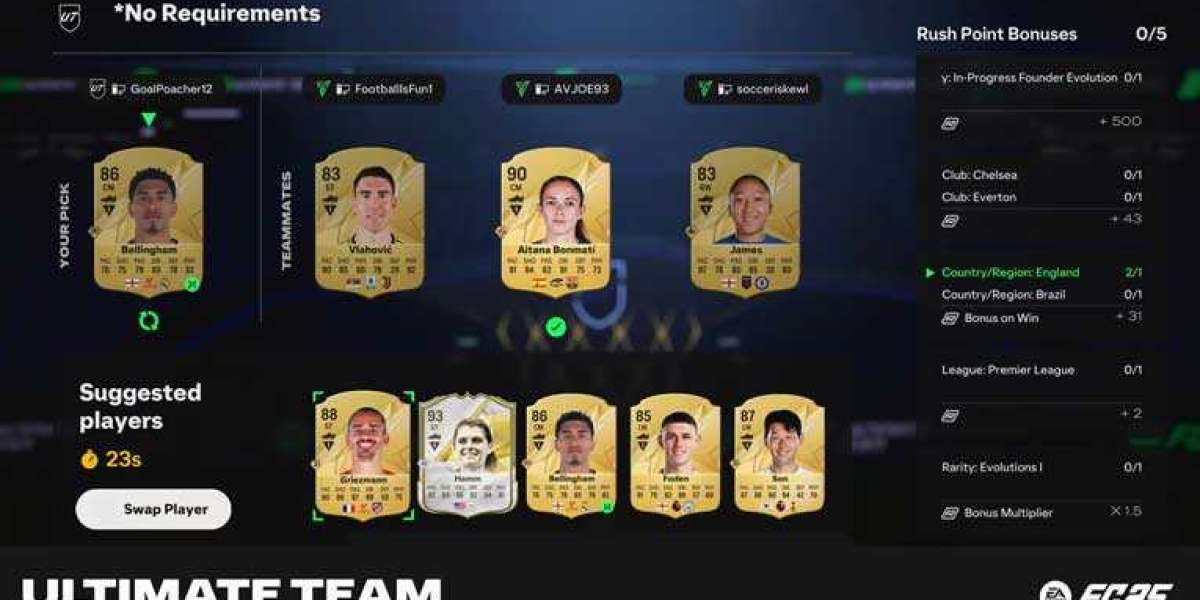What Are the Rules of Color Correction?
What are the rules of color correction? The answer involves understanding both the technical aspects and the artistic decisions that impact the final appearance of your visual content. Here are some of the core rules that you should be aware of when correcting color:
- Ensure Correct White Balance
- Control Exposure
- Balance Contrast
- Adjust Saturation
- Maintain Skin Tone Accuracy
- Color Matching
- Avoid Over-Correction
By following these rules, you can create visual content that looks natural, professional, and visually engaging.
1. Ensure Correct White Balance
One of the primary rules in color correction is ensuring the proper white balance. White balance is the process of removing unrealistic color casts so that objects that are white in real life appear white in your visual content.
Incorrect white balance can make images appear too blue, yellow, or green. Ensuring proper white balance is essential because it sets the baseline for other color corrections.
To adjust the white balance:
- In digital photography or video, you can use editing software like Adobe Photoshop, Lightroom, or Premiere Pro to select an area that should be neutral (gray or white) and adjust the color cast accordingly.
- In traditional mediums, like painting or drawing, artists can manually adjust the tones and shades to achieve the right balance.
2. Control Exposure
Understanding what are the rules of color correction involves recognizing the importance of exposure. Exposure refers to the amount of light allowed to hit your camera sensor or the brightness levels in your artwork.
Underexposed images are too dark, while overexposed images are too bright. Both can hide crucial details, affecting the overall quality of the artwork.
To correct exposure:
- Increase brightness or shadows if the image is too dark.
- Reduce highlights or exposure if the image is too bright.
- Use the “Curves” or “Levels” tools in editing software to adjust exposure more finely.
Balancing exposure ensures that details are visible in both the highlights and shadows, creating a balanced, dynamic visual experience.
3. Balance Contrast
What are the rules of color correction when it comes to contrast? Contrast refers to the difference between the darkest and lightest parts of your image or artwork. Balancing contrast helps to highlight important areas and create depth.
In low-contrast images, the tones and colors blend together, making the image appear flat and dull. In high-contrast images, the difference between the dark and light areas is too extreme, which can lead to a loss of detail.
To balance contrast:
- Use editing software to increase or decrease contrast to find a middle ground.
- Ensure that shadows are deep enough to provide definition, but not so deep that they lose detail.
- Similarly, highlights should be bright enough to stand out without overpowering other colors.
A well-balanced contrast brings clarity and focus to the image, making it more appealing and easier to interpret.
4. Adjust Saturation
Saturation refers to the intensity or purity of the colors in an image. High saturation makes colors appear more vibrant and intense, while low saturation makes them appear washed out or faded.
So, what are the rules of color correction when it comes to saturation? The key rule is moderation. Over-saturation can make images look artificial, while under-saturation can make them appear dull.
To adjust saturation:
- Use the saturation slider in photo or video editing software to increase or decrease intensity.
- Adjust the saturation selectively, focusing on specific color channels (red, blue, green) for more refined control.
- Be careful not to oversaturate skin tones, as this can make them look unnatural.
When done correctly, adjusting saturation can make colors pop without sacrificing realism.
5. Maintain Skin Tone Accuracy
If you’re working with people in your visual content, maintaining accurate skin tones is a critical aspect of what are the rules of color correction. Incorrect skin tones can distract viewers and detract from the overall professionalism of the content.
To correct skin tones:
- Use the “Hue/Saturation” sliders in your editing software to adjust skin tones without affecting other parts of the image.
- Pay attention to lighting conditions. Different light sources (natural, fluorescent, incandescent) can cast different colors on the skin.
- Adjust the warmth or coolness of the image to maintain natural-looking skin tones.
Skin tone accuracy is essential in portraits, fashion photography, and video content involving people.
6. Color Matching
In some cases, you may need to match colors across multiple images or scenes, particularly in projects like video editing or animation. Understanding what are the rules of color correction means knowing how to ensure that different images maintain consistent colors.
To match colors:
- Use color grading tools to ensure that the same hue, saturation, and brightness levels are applied across your visual content.
- When editing videos, adjust the color grading for each scene so they transition smoothly from one to the next without jarring color shifts.
- If you’re working with reference images, make sure your colors match the intended tone or mood.
Maintaining consistent color matching enhances the visual flow and coherence of a project.
7. Avoid Over-Correction
When thinking about what are the rules of color correction, it’s essential to avoid over-correction. Applying too many corrections can lead to images or artwork that looks unnatural or overly processed. Over-correcting can result in colors that are too bright, too sharp, or too exaggerated.
To avoid over-correction:
- Apply changes incrementally. After each adjustment, step back and evaluate the image as a whole.
- Use reference images to ensure that you are staying within realistic parameters.
- Keep a copy of the original image for comparison to avoid drifting too far from the intended look.
Over-correction can quickly turn a great image into something less appealing, so it's essential to strike a balance.
Tools for Color Correction
When exploring what are the rules of color correction, it’s helpful to understand the tools that can help you achieve the best results. Whether you’re working on digital art, photography, or videography, there are several tools designed for color correction:
- Adobe Photoshop: Offers a wide range of color correction tools, including Curves, Levels, Hue/Saturation, and the White Balance tool.
- Lightroom: Ideal for photographers, Lightroom provides detailed color correction options with easy-to-use sliders and presets.
- DaVinci Resolve: Widely used for color correction and grading in video production, offering professional-level control.
- Final Cut Pro: Another tool for video editors, providing powerful color grading and correction capabilities.
These tools are widely used across industries for perfecting color correction.
Common Mistakes in Color Correction
Even with a solid understanding of what are the rules of color correction, common mistakes can still happen:
- Overexposure or Underexposure: Failing to correct exposure properly can lead to washed-out images or overly dark images where details are lost.
- Incorrect White Balance: Using the wrong white balance settings can cause unrealistic color casts.
- Oversaturation: Boosting saturation too much makes images appear unnatural and garish.
- Inconsistent Color Matching: When working across multiple scenes or images, failing to match colors can create a disjointed final product.
Avoiding these mistakes requires practice, but they can significantly impact the final quality of your work.
Conclusion
So, what are the rules of color correction? They involve ensuring correct white balance, controlling exposure, balancing contrast, adjusting saturation, maintaining accurate skin tones, matching colors across scenes, and avoiding over-correction. By following these rules, artists and content creators can improve the quality and consistency of their visual content. Whether you’re editing photos, working on video projects, or creating digital art, applying these rules will ensure your work is polished, professional, and visually striking.