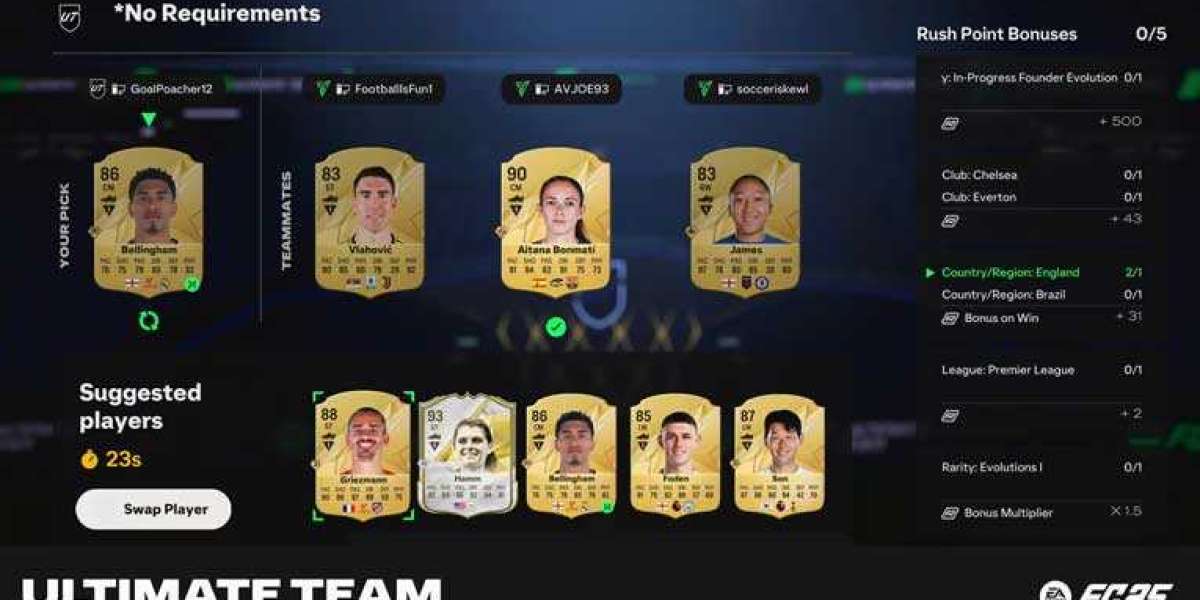In today's digital world, having an online presence is crucial for individuals, businesses, and organizations alike. Whether you want to create a personal blog, a professional portfolio, or a full-fledged e-commerce platform, the first step often involves choosing a reliable website-building tool. WordPress, one of the most popular content management systems (CMS) globally, offers a user-friendly solution to designing and maintaining websites without the need for extensive technical skills.
This article will take you through a complete journey of learning WordPress, including the key features, benefits, and steps to mastering the platform. Whether you're new to website creation or looking to enhance your skills, a structured WordPress course can set you on the right path. Let's dive into how you can efficiently learn WordPress and become proficient at building and managing websites.
What is WordPress?
WordPress is a free, open-source content management system that allows users to create websites with ease. Initially launched in 2003 as a blogging tool, it has evolved into a full-featured CMS capable of powering complex websites. WordPress is highly customizable, offering thousands of themes and plugins that allow users to extend functionality without writing code.
What makes WordPress stand out is its flexibility. It can cater to beginners who simply want to drag and drop elements into pre-designed templates, as well as advanced developers who seek to build custom websites. Today, over 40% of websites on the internet are built using WordPress, which speaks volumes about its popularity and reliability.
Why Learn WordPress?
Versatility
WordPress can be used for a wide range of websites, including blogs, online stores, membership sites, portfolios, and corporate websites. This versatility makes learning WordPress a valuable skill, whether you're a freelancer, small business owner, or part of a larger organization.Ease of Use
One of the key reasons WordPress has gained such widespread popularity is its ease of use. You don't need to be a coding expert to set up a site. The platform offers a simple user interface, intuitive dashboard, and the ability to manage content with ease. Even if you want to dive into more advanced customizations, learning the basics is enough to get started.Customizability
The vast library of themes and plugins allows users to tailor their websites to specific needs. Plugins can add extra functionality such as contact forms, SEO tools, security features, and more, while themes can dictate the look and feel of your website. For someone looking to build a unique website, this flexibility is a massive advantage.Community and Support
WordPress has an extensive and active community of developers, designers, and users. This makes it easy to find support, whether through forums, tutorials, or official documentation. The platform also receives regular updates, ensuring that your site remains secure and up-to-date.Career Opportunities
With millions of businesses using WordPress, there’s a constant demand for developers, designers, and content managers familiar with the platform. Completing a course on WordPress can open the doors to various job opportunities, whether you're freelancing or looking to join a digital agency.
What Will You Learn in a WordPress Course?
Enrolling in a structured course allows you to systematically learn the ins and outs of WordPress, offering hands-on experience in building, managing, and optimizing websites. Here’s an overview of the key components you’ll typically cover:
Introduction to WordPress
The course will likely begin with an introduction to WordPress, where you’ll learn how the platform works, how to install it, and how to navigate the WordPress dashboard. This foundation will help you feel comfortable using WordPress as your website's backend.Theme Selection and Customization
Themes play a critical role in the appearance of your website. In a WordPress course, you’ll explore the process of selecting themes, understanding the difference between free and premium themes, and how to customize them to match your brand identity. You'll also learn about child themes, which allow you to modify an existing theme without losing updates.Content Management
WordPress was initially created as a blogging platform, so managing content is one of its core features. You’ll learn how to create posts, pages, categories, and tags, along with formatting text, inserting images, and adding videos. Mastering the content editor is crucial for any WordPress user.Plugins and Widgets
Plugins are small pieces of software that add new functionality to your website. You’ll discover how to search for, install, and configure plugins for various purposes such as SEO optimization, security, performance, and more. Widgets, on the other hand, allow you to add dynamic content (like calendars, recent posts, or search bars) to your website’s sidebars or footers.E-Commerce with WooCommerce
If your goal is to create an online store, you'll likely work with WooCommerce, the most popular e-commerce plugin for WordPress. You’ll learn how to set up products, configure payment gateways, manage inventory, and create an optimized shopping experience for your customers.SEO and Analytics
For your website to succeed, it needs to be discoverable. Most WordPress courses include a section on SEO (Search Engine Optimization), where you’ll learn how to optimize your content for search engines using plugins like Yoast SEO. Additionally, you’ll cover topics such as installing Google Analytics to monitor your website's traffic and user behavior.Security Best Practices
Security is critical for any website, and you’ll learn how to protect your WordPress site from hackers, malware, and other threats. This typically involves using plugins for firewalls, backup solutions, and keeping WordPress, themes, and plugins up-to-date.Performance Optimization
Slow websites can turn away visitors. A good WordPress course will cover performance optimization techniques, such as caching, image compression, and selecting fast hosting providers, ensuring that your site loads quickly and efficiently.Responsive Design
With more people accessing websites on mobile devices than ever before, responsive design is essential. You'll learn how to ensure your WordPress site looks great on all screen sizes, whether visitors are using smartphones, tablets, or desktops.Launching and Managing a Website
Once you’ve built your website, the course will guide you through the process of launching it, selecting a domain name, and choosing a hosting provider. Additionally, you’ll learn how to manage your site post-launch, handling updates, backups, and troubleshooting any issues that arise.
How to Choose the Right WordPress Course
Not all WordPress courses are created equal. With so many options available online, it's essential to select a course that meets your needs, whether you’re a beginner or looking to expand your existing knowledge. Here are some factors to consider:
Skill Level
Identify where you are in your WordPress journey. If you're just starting, look for a beginner-friendly course that covers the basics in a straightforward manner. If you have some experience, you might want to opt for an advanced course that focuses on customization, security, or e-commerce.Comprehensive Curriculum
Ensure the course covers a wide range of topics, from setup to advanced customization. Check the syllabus to make sure it includes sections on themes, plugins, SEO, security, and other essential components.Hands-On Learning
The best way to learn WordPress is through practice. Look for courses that offer real-life projects, assignments, and quizzes. This hands-on approach will help reinforce the concepts you learn and give you practical experience building a website from scratch.Instructor Support
Courses that offer interaction with instructors or access to a community of learners can be highly beneficial. Whether through live QA sessions, discussion forums, or personalized feedback, having support can enhance your learning experience.Certification and Recognition
While certification is not mandatory, having a certificate of completion can boost your resume and serve as proof of your expertise. Look for courses from reputable institutions that offer certification upon completion.
Conclusion: The Power of Learning WordPress
Mastering WordPress is an investment in your digital skillset that can unlock a world of opportunities. Whether you're looking to create your own website, manage online content for others, or build a career in web development, learning WordPress offers flexibility, scalability, and ease of use that few other platforms can match. By enrolling in a structured course, you’ll gain a solid foundation and practical experience that will set you on the path to success.
Once you understand the platform’s capabilities, there’s virtually no limi