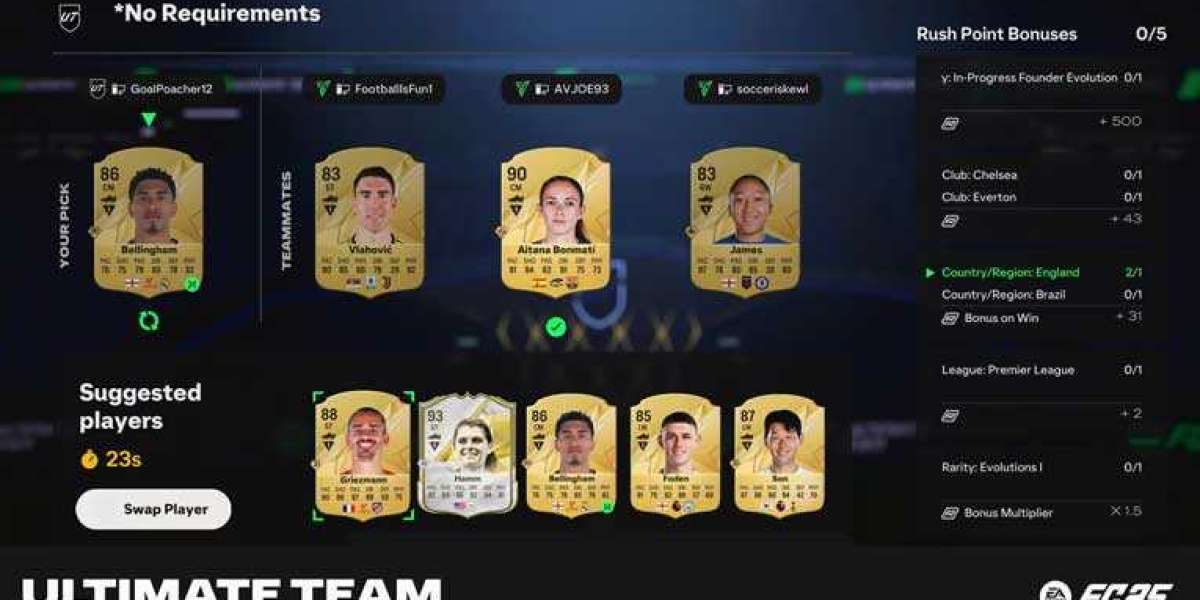Automation in IT support is essential for businesses due to several reasons:
Increased Efficiency: Automation streamlines repetitive and time-consuming tasks in IT support, allowing personnel to focus on more complex and strategic activities. By automating routine processes such as ticket routing, password resets, software installations, and system updates, businesses can achieve higher efficiency and productivity in their IT operations. This leads to faster response times, reduced resolution times, and improved overall service levels.
Cost Savings: Automation can result in significant cost savings for businesses. By reducing manual intervention and the need for extensive personnel resources, businesses can optimize staffing levels and allocate IT support resources more effectively. This can lead to cost savings in terms of labor, as fewer personnel may be required to handle routine tasks. Additionally, automation can help avoid errors and reduce the risk of costly incidents caused by human mistakes.
Consistency and Reliability: Automation in IT Support ensures consistent and reliable execution of IT support tasks. By following predefined workflows and rules, automation reduces the risk of human errors and variations in process execution. This leads to increased accuracy and reliability in IT support operations, resulting in improved service quality and user satisfaction.
Faster Incident Resolution: Automated incident management processes enable faster identification, categorization, and resolution of issues. Automation can automatically assign incidents to the appropriate support personnel based on predefined criteria, reducing response and resolution times. Additionally, automation can integrate with knowledge bases and diagnostic tools, enabling quicker troubleshooting and resolution of common issues.
Scalability and Flexibility: Automation facilitates scalability and flexibility in IT support. As businesses grow or experience fluctuating support demands, automation can easily adapt to changing requirements. Automated processes can handle a higher volume of incidents, scale resources based on demand, and enable businesses to provide consistent support across multiple locations or time zones.
Enhanced Self-Service: Automation enables self-service capabilities for end-users, empowering them to resolve common issues independently. Self-service portals and chatbots can automate the delivery of information, step-by-step guides, and solutions to frequently encountered problems. This not only reduces the dependency on IT support personnel but also empowers users, improves their experience, and enhances their satisfaction.
Proactive Problem Management: Automation can support proactive problem management by monitoring systems, identifying patterns, and alerting IT support teams to potential issues before they escalate into incidents. Automated monitoring tools can proactively identify performance bottlenecks, resource limitations, or security vulnerabilities, enabling businesses to take preventive actions and avoid potential disruptions.
Data-driven Insights: Automation generates valuable data and metrics that can provide insights into IT support operations. By analyzing this data, businesses can identify trends, bottlenecks, areas for improvement, and opportunities for optimization. This data-driven approach helps in making informed decisions, improving processes, and optimizing resource allocation in IT support.
In summary, automation in IT support offers businesses increased efficiency, cost savings, consistency, faster incident resolution, scalability, self-service capabilities, proactive problem management, and data-driven insights. By leveraging automation, businesses can optimize their IT support operations, deliver better service to users, and enhance overall operational effectiveness.