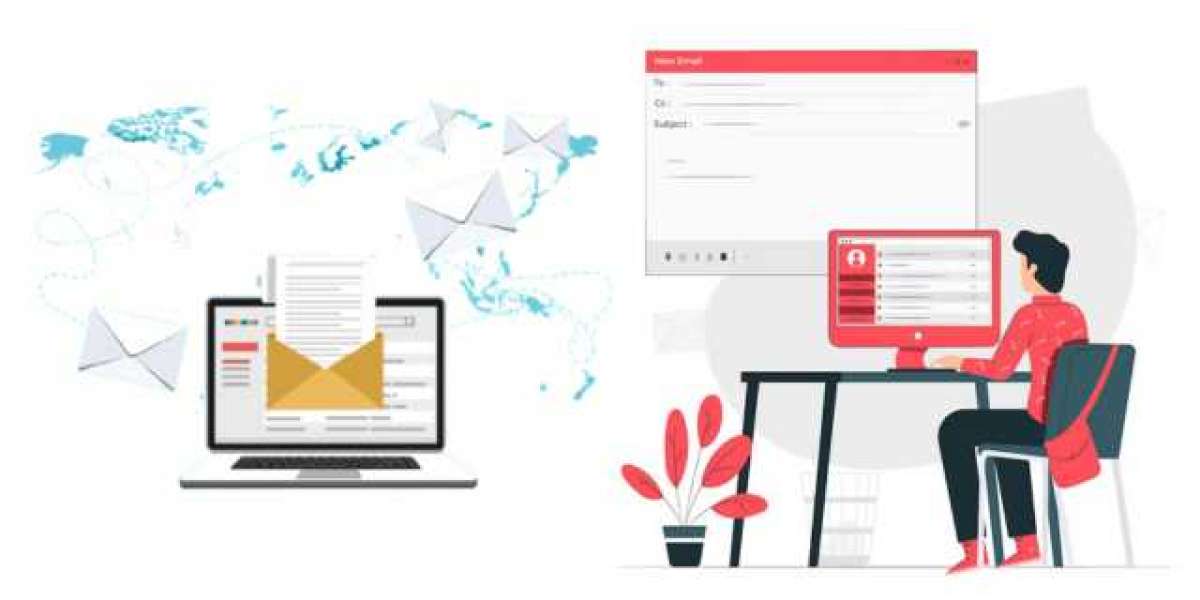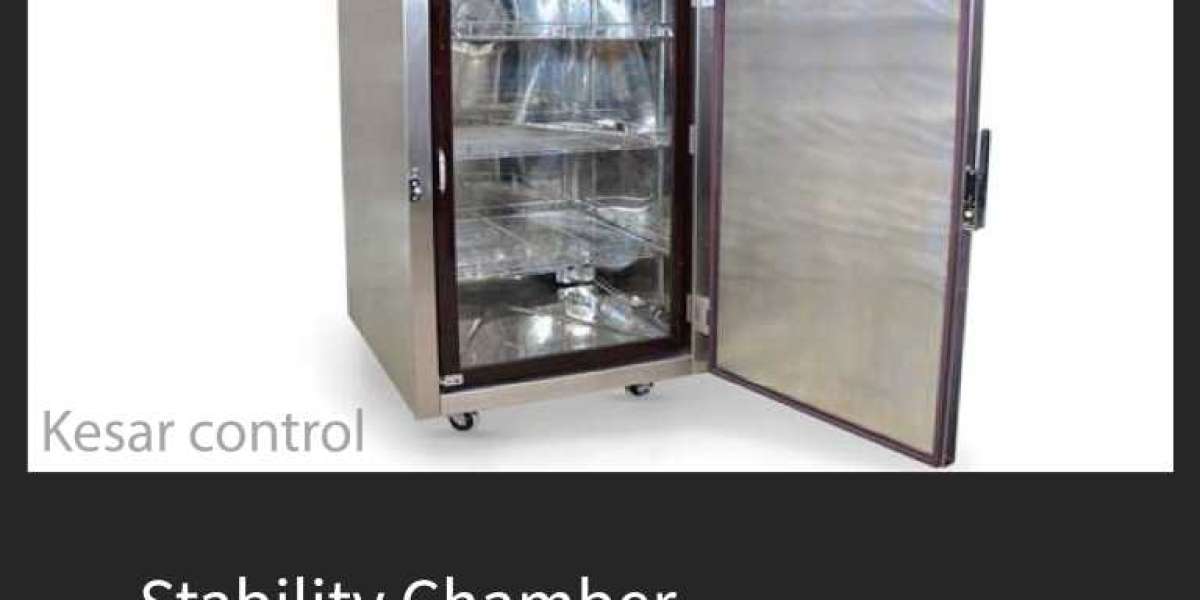Have you ever wondered about the maximum length an email address can be? Whether you're setting up a new email account or developing an email system, understanding these limitations is crucial for effective communication.
Understanding Email Address Structure
An email address consists of three main components:
- Local Part (before the "@" symbol)
- The "@" symbol
- Domain Part (after the "@" symbol)
According to Internet Engineering Task Force (IETF) standards, the maximum total length of an email address is 254 characters. This breaks down into specific limitations for each part:
- Local Part: Up to 64 characters
- Domain Part: Up to 253 characters
- The "@" symbol: Exactly one character
Real-World Provider Limitations
While the technical maximum is 254 characters, major email providers implement their own restrictions:
- Gmail: 30 characters for local part, 64 for domain
- Outlook: 64 characters for local part, 255 for domain
- Yahoo: 32 characters for local part, 64 for domain
These limitations help maintain system efficiency and prevent potential delivery issues.
What Characters Are Allowed?
The local part of an email address can include:
- Letters (a-z, A-Z)
- Numbers (0-9)
- Special characters (., _, -)
- Plus signs (+)
The domain part typically contains letters, numbers, and hyphens, following standard domain name conventions.
Why Email Length Matters
Understanding email address length limitations is crucial for several reasons:
- Form Validation
Proper validation ensures that email addresses entered into forms meet standard requirements, preventing invalid entries and potential system errors.
- Database Storage
Systems need to allocate appropriate storage space for email addresses while maintaining data integrity.
- Email Deliverability
Oversized email addresses can trigger transmission errors and increase bounce rates, affecting communication reliability.
Best Practices for Email Address Management
To ensure smooth email operations, consider these guidelines:
- Always validate email addresses against standard length requirements
- Design systems to accommodate the maximum possible length while following provider-specific limitations
- Consider the impact of length on mobile display and usability
- Follow RFC (Request for Comments) guidelines for email standards compliance
Email Subject Line Considerations
While not directly related to address length, subject lines also have important length considerations:
- Optimal length: 41-50 characters
- Gmail displays around 70 characters on desktop, 40 on mobile
- Outlook.com shows approximately 80 characters on desktop
- Mobile clients typically show 30-40 characters
Conclusion
While email addresses can technically be up to 254 characters long, practical limitations set by major providers help maintain system efficiency and user-friendliness. Understanding these constraints is essential for anyone involved in email communications, system design, or development. By following standard guidelines and provider-specific limitations, you can ensure reliable email delivery and effective communication in today's digital landscape.
Remember that shorter, simpler email addresses are generally more practical and less prone to errors, even though longer addresses are technically possible. Whether you're creating a new email address or developing email-related systems, keeping these limitations in mind will help you avoid potential communication issues. Want to learn more? Check out Maximum Length of an Email Address.